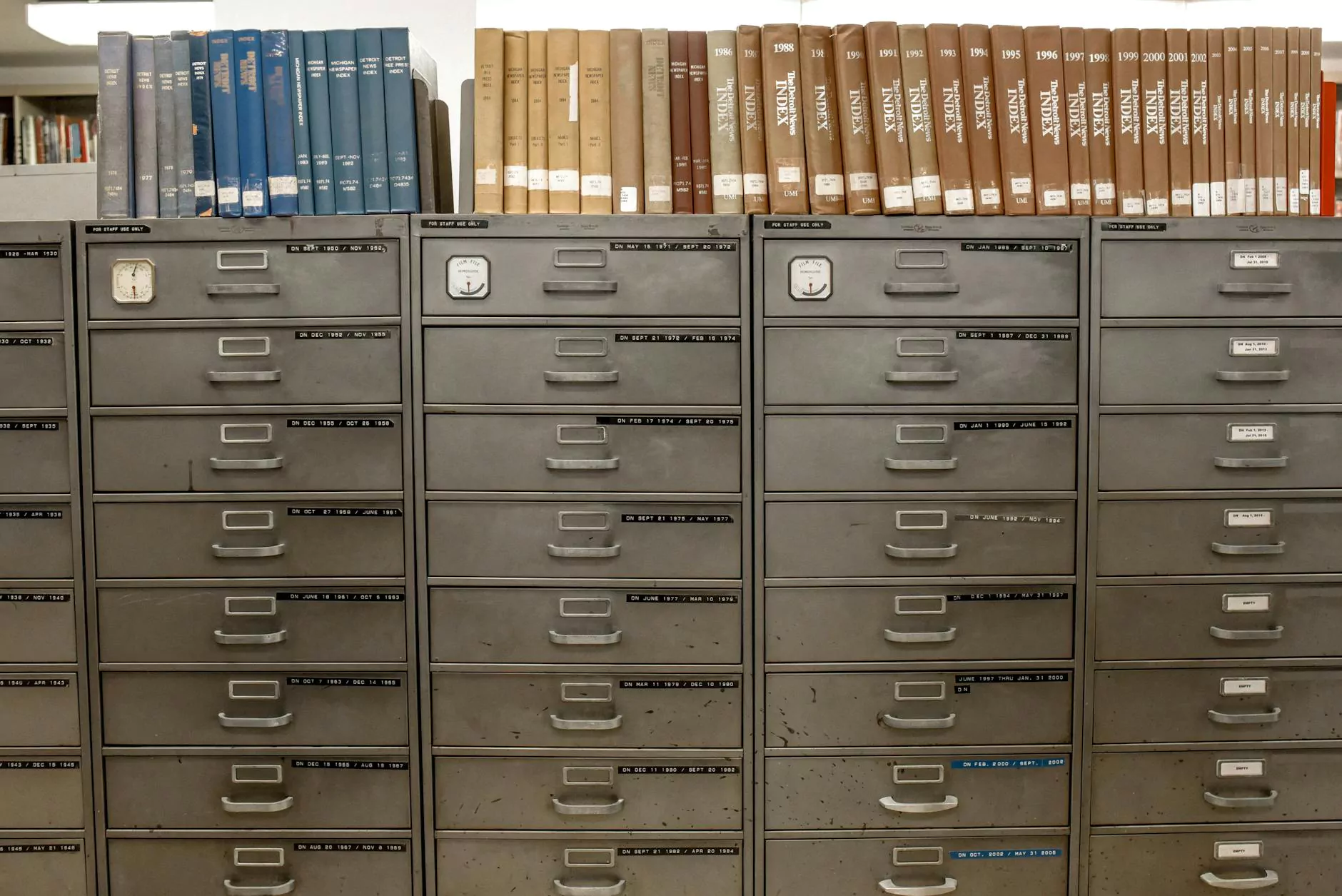Add a Payment Gateway
Compliance
At Twisted Tree SEO, we understand the importance of having a seamless and secure payment process on your website. Integrating a payment gateway is crucial for any business looking to accept online transactions efficiently. In this guide, we will walk you through the steps to add a payment gateway to your website, ensuring a smooth experience for your customers.
Why You Need a Payment Gateway
As an online business, it is imperative to offer your customers a convenient and secure way to make payments. A payment gateway acts as the bridge between your website and the financial institutions, authorizing transactions and securely transferring funds. By implementing a payment gateway, you can:
- Enable online payments: By integrating a payment gateway, you can accept credit or debit card payments, making it easier for customers to complete transactions on your website.
- Enhance trust and security: With the increasing concern over online security, a reliable payment gateway ensures that sensitive customer information is encrypted and stored securely.
- Expand your customer base: By offering multiple payment options through a payment gateway, you can attract customers who prefer alternative payment methods such as digital wallets or bank transfers.
- Streamline your payment process: A well-integrated payment gateway automates the payment process, reducing manual intervention and potential errors, leading to improved efficiency for your business.
Choosing the Right Payment Gateway
With numerous payment gateway providers available, it's essential to select the one that aligns with your business needs. Here are some factors to consider while choosing a payment gateway:
- Security: Look for a payment gateway with robust security measures, including encryption and fraud protection, to safeguard your customers' financial information.
- Integration: Ensure that the payment gateway seamlessly integrates with your website's existing infrastructure, shopping cart software, and other essential systems.
- Accepted payment methods: Check if the payment gateway supports the payment methods preferred by your target audience, such as credit cards, PayPal, Apple Pay, or Google Pay.
- Transaction fees: Compare the transaction fees charged by different payment gateway providers to find the one that offers competitive rates without compromising on service quality.
- Customer support: Opt for a payment gateway that provides reliable customer support to address any issues or concerns promptly.
Integrating the Payment Gateway
Once you have selected the appropriate payment gateway for your business, it's time to integrate it into your website. While the exact process may vary depending on the payment gateway provider and your website's platform, the general steps are as follows:
Step 1: Set up an account
Create an account with the chosen payment gateway provider. This typically involves providing basic information about your business and agreeing to the terms and conditions.
Step 2: Configure settings
Access the dashboard or settings of your payment gateway account to customize the payment options, currencies, and other relevant configurations to align with your business requirements.
Step 3: Integrate the gateway
Integrate the payment gateway with your website by either utilizing the provided API documentation or utilizing plugins or extensions available for the specific website platform you are using.
Step 4: Test transactions
Process a few test transactions to ensure the payment gateway is working correctly. This allows you to verify if payments are being authorized and funds are being transferred successfully.
Step 5: Go live
Once you are satisfied with the testing phase, you can make your payment gateway live and start accepting real transactions on your website.
Ensure a Seamless Payment Experience
While adding a payment gateway is essential, it's equally important to ensure a seamless payment experience for your customers. Here are some tips to optimize your payment process:
1. Clear and intuitive checkout
Design a user-friendly checkout page with a visually appealing layout, easy-to-fill forms, and prominent calls-to-action. Minimize clutter and provide clear instructions to guide your customers through the payment process effortlessly.
2. Mobile responsiveness
In today's mobile-centric world, make sure your payment gateway and checkout process are optimized for mobile devices. Mobile responsiveness ensures that customers can make payments conveniently, regardless of the device they are using.
3. Multiple payment options
Offer a variety of payment methods to cater to different customer preferences. Providing options such as credit cards, debit cards, digital wallets, and bank transfers enhances customer convenience and increases the likelihood of completed transactions.
4. Transparent pricing
Clearly communicate any applicable fees or charges associated with using certain payment methods to avoid customer surprises. Transparency in pricing builds trust and reduces cart abandonment rates.
5. Secure checkout process
Display trust badges and SSL certificates to assure customers that their payment information is protected. Implement additional security measures like two-factor authentication and address verification to minimize the risk of fraudulent transactions.
Conclusion
Integrating a payment gateway is an essential step for any online business looking to provide a seamless payment experience to its customers. With Twisted Tree SEO, you can confidently add a payment gateway to your website and optimize your payment process. By choosing the right payment gateway, configuring it correctly, and ensuring a user-friendly checkout experience, you can enhance customer satisfaction, increase conversions, and grow your business. Get started today and revolutionize your online payments!